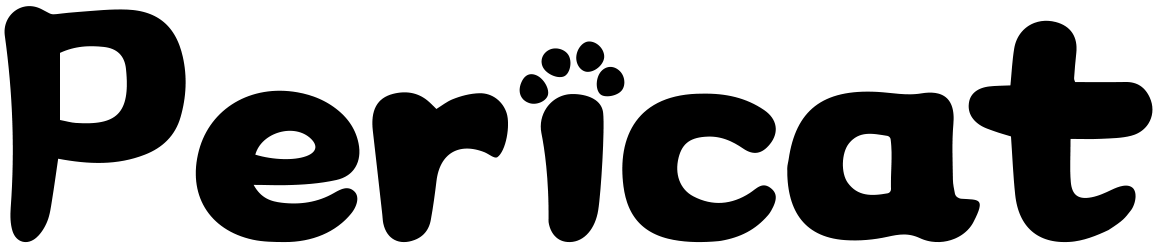Projectors are valuable devices that allow us to enjoy large-scale, high-quality visuals in various settings, from classrooms to home theaters. To ensure optimal performance and longevity, regular maintenance is essential. In this guide, we will provide you with cleaning and troubleshooting tips to keep your projector in top shape and address common issues that may arise.
1. Cleaning the Projector
Proper cleaning helps maintain the clarity of your projector's image and prevents dust buildup. Follow these steps to clean your projector effectively:
-
Power Off and Unplug: Before cleaning, turn off the projector and unplug it from the power source to avoid any electrical mishaps.
-
Cool Down: Allow the projector to cool down completely before cleaning. The lamp and internal components can become hot during operation.
-
Use a Soft Cloth: Gently wipe the exterior surfaces of the projector with a soft, lint-free cloth. This removes fingerprints, smudges, and dust.
-
Clean the Lens: Use a lens brush or microfiber cloth to remove dust particles from the lens. Avoid using rough materials that could scratch the lens surface.
-
Air Dusting: Use compressed air or a bulb blower to remove dust from ventilation ports, fans, and filters. Be cautious not to blow dust back into the projector.
2. Cleaning the Air Filter
A clean air filter promotes proper airflow and prevents overheating. Consult your projector's manual for specific instructions on accessing and cleaning the air filter. Typically, you can follow these general steps:
-
Locate the Air Filter: The air filter is usually located on the side or bottom of the projector. Refer to the manual for its exact position.
-
Remove the Air Filter: Carefully remove the air filter according to the instructions provided. It may slide out or require unscrewing.
-
Clean the Air Filter: Use a soft brush or compressed air to remove dust and debris from the filter. If it's heavily soiled, consider rinsing it with water and allowing it to dry completely before reinstalling.
-
Reinstall the Air Filter: Place the cleaned air filter back into its original position, ensuring it is securely attached. Follow any locking or screwing mechanisms specified in the manual.
3. Troubleshooting Common Issues
Even with regular maintenance, projectors may encounter issues. Here are some common problems and troubleshooting tips:
-
No Power or No Image: Check the power connections and ensure the power cord is securely plugged in. Confirm that the input source is selected correctly. If the lamp has reached its lifespan, consider replacing it.
-
Blurry Image or Poor Focus: Adjust the focus ring or use the projector's focus controls to sharpen the image. Ensure the projector is placed at the correct distance from the screen.
-
Overheating or Shutdown: Check for obstructions around the ventilation ports and ensure proper airflow. Clean the air filter and remove any dust from internal components. Avoid operating the projector in high-temperature environments.
-
Color or Image Distortion: Adjust the color settings using the projector's menu options. Ensure the input source is providing a compatible signal. If necessary, recalibrate or replace the lamp.
Conclusion
Proper maintenance is crucial for the optimal performance and longevity of your projector. By following these cleaning and troubleshooting tips, you can keep your projector in excellent condition and address common issues that may arise. Remember to consult your projector's manual for specific instructions and guidelines. Regular maintenance will ensure that you continue to enjoy stunning visuals and immersive experiences with your projector for years to come.