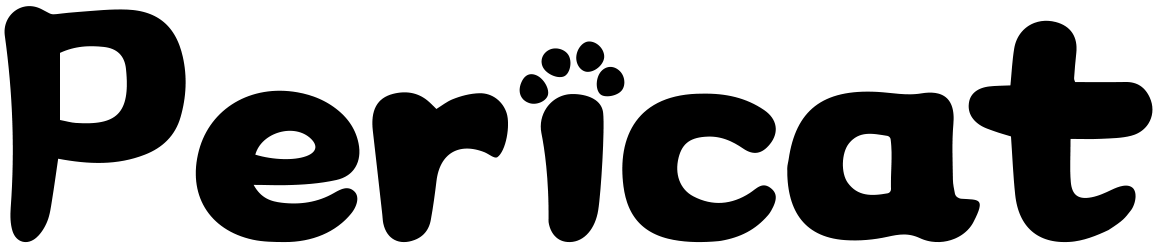When it comes to projector systems, achieving the best picture quality is paramount. Whether you're setting up a home theater or delivering a professional presentation, a clear and vibrant image can make all the difference. In this article, we will explore various tips and techniques to help you optimize the picture quality from your projector. From choosing the right equipment to fine-tuning settings, we'll cover everything you need to know to elevate your viewing experience.
I. Choosing the Right Projector
A. Understanding projector specifications and technologies
To get started, it's important to have a good understanding of projector specifications and technologies. Familiarize yourself with terms like lumens, contrast ratio, and resolution. These factors play a crucial role in determining picture quality.
B. Factors to consider when selecting a projector for optimal picture quality
Consider your specific needs and the environment where the projector will be used. Take into account factors such as room size, ambient light conditions, and intended usage. Choose a projector that matches these requirements to ensure the best possible picture quality.
II. Room Setup and Environment
A. Importance of a suitable viewing environment
Creating a suitable viewing environment is essential for achieving optimal picture quality. Control the lighting conditions in the room to minimize ambient light and reduce reflections. This will help enhance contrast and overall image clarity.
B. Managing ambient light and reflections
Use blackout curtains or blinds to block out external light sources. If that's not possible, consider investing in a screen with a higher gain to counteract the effects of ambient light. Additionally, position the projector and screen to minimize the occurrence of reflections, which can degrade picture quality.
C. Proper projector placement and screen positioning
Ensure that the projector is positioned correctly and aligned with the screen. Refer to the manufacturer's guidelines for the recommended throw distance and projection angle. Proper alignment will help maintain sharpness and uniformity across the entire projected image.
III. Screen Selection and Calibration
A. Different types of projector screens and their impact on picture quality
There are various types of projector screens available, each with its own characteristics. Choose a screen that suits your specific requirements, considering factors such as gain, surface texture, and viewing angle. A high-quality screen can significantly enhance picture quality.
B. Adjusting screen gain and surface texture for optimal performance
Depending on the ambient light conditions in your viewing environment, you may need to adjust the screen gain. Higher gain screens are suitable for environments with more ambient light, while lower gain screens are ideal for controlled lighting conditions. Additionally, consider the surface texture of the screen, as it can impact image diffusion and minimize hotspots.
C. Screen size and aspect ratio considerations
Selecting the appropriate screen size and aspect ratio is crucial for achieving the best picture quality. Consider the viewing distance and the type of content you'll be displaying. A larger screen can create a more immersive experience, while the aspect ratio should match the content format to avoid any distortion.
IV. Image Resolution and Source Material
A. Exploring different resolutions and their impact on image clarity
The resolution of the source material and the projector itself greatly affect image clarity. High-definition resolutions, such as Full HD (1080p) or 4K Ultra HD, offer sharper and more detailed images. Ensure that your projector supports the desired resolution to enjoy the best picture quality.
B. Choosing high-quality source material for optimal picture quality
The quality of the source material also plays a significant role in picture quality. Use high-resolution content from reputable sources whenever possible. Whether you're watching movies or delivering presentations, high-quality source material will ensure a crisp and vibrant image.
C. Adjusting display settings for different content types
Most projectors offer a range of display settings that can be adjusted to optimize picture quality. Experiment with settings such as brightness, contrast, and color temperature to find the best configuration for different types of content. Fine-tuning these settings will help you achieve accurate and pleasing visuals.
V. Adjusting Contrast and Brightness
A. Understanding the relationship between contrast and brightness
Contrast and brightness are two essential elements for achieving a visually appealing image. Contrast refers to the difference between the darkest and brightest parts of the image, while brightness determines the overall luminance level. Striking the right balance between contrast and brightness is key to getting the best picture quality.
B. Calibrating contrast and brightness settings for optimal picture quality
Refer to the projector's manual or on-screen menu to access the contrast and brightness settings. Use test patterns or calibration tools to adjust these settings accurately. Aim for a balance that allows for deep blacks, vibrant colors, and well-defined details.
C. Utilizing dynamic contrast and adaptive brightness features
Some projectors offer dynamic contrast and adaptive brightness features. These technologies automatically adjust contrast and brightness levels based on the content being displayed. Experiment with these features to see if they enhance the picture quality in your specific setup.
VI. Color Accuracy and Calibration
A. The importance of color accuracy in projector systems
Color accuracy is crucial for a realistic and engaging viewing experience. Proper color reproduction ensures that images and videos are displayed as intended by content creators. Achieving accurate colors requires calibration and adjustment of color settings.
B. Calibrating color temperature and color gamut settings
Calibrate the color temperature to ensure that whites appear neutral and colors are accurately rendered. Adjust the color gamut settings to achieve vibrant and balanced colors. Calibration tools and test patterns can assist in achieving precise color reproduction.
C. Using color management systems for precise color reproduction
Some projectors offer color management systems that allow you to fine-tune individual color settings, such as hue, saturation, and intensity. Utilize these features to achieve accurate color representation and ensure that skin tones and other color elements appear natural and lifelike.
VII. Fine-Tuning Sharpness and Detail
A. Adjusting sharpness settings for enhanced image detail
Sharpness settings control the edge definition of the projected image. Adjust these settings to find the right balance between enhancing image detail and avoiding the appearance of artificial sharpening artifacts. Fine-tuning sharpness will help improve overall picture quality.
B. Managing noise reduction and edge enhancement features
Noise reduction and edge enhancement features can impact picture quality. While they can help improve certain types of content, excessive use of these features can result in a loss of detail or introduce unwanted artifacts. Adjust these settings judiciously to avoid compromising image quality.
C. Utilizing image enhancement technologies for a crisper picture
Some projectors offer advanced image enhancement technologies, such as pixel shifting or motion interpolation. Experiment with these features to determine if they enhance the sharpness and clarity of the projected image. Be mindful of potential drawbacks and adjust the settings to your personal preference.
VIII. Optimizing Projection Settings for Different Environments
A. Customizing settings for home theaters, classrooms, and business presentations
Different environments require different projection settings. Customize the projector's settings based on whether you're using it in a home theater, classroom, or business presentation. Adjust parameters such as brightness, color mode, and noise reduction to suit the specific environment and content type.
B. Adjusting settings for daytime and nighttime viewing conditions
Consider the lighting conditions during daytime and nighttime viewing. Brighter environments may require increased brightness and contrast settings to counteract ambient light, while nighttime viewing allows for more nuanced adjustments. Fine-tune the settings accordingly to ensure optimal picture quality in any lighting scenario.
C. Creating user profiles for quick and easy switching between settings
If your projector supports user profiles or presets, take advantage of this feature. Create profiles tailored to different viewing scenarios and store customized settings for each one. This allows for quick and easy switching between optimized settings, ensuring the best picture quality for every occasion.
IX. Regular Maintenance and Cleaning
A. Importance of maintaining projector components for optimal performance
Regular maintenance is essential to keep your projector performing at its best. Dust, dirt, and debris can accumulate over time, affecting image quality and projector lifespan. Proper maintenance ensures optimal performance and extends the longevity of your equipment.
B. Cleaning the projector lens, filters, and vents
Clean the projector lens periodically to remove dust and smudges that can impact picture quality. Check and clean the filters to prevent them from becoming clogged with debris. Additionally, ensure that the projector's vents are clear of obstructions to allow for proper airflow and prevent overheating.
C. Scheduling regular maintenance and inspections
Create a maintenance schedule to remind yourself to perform regular inspections and cleaning tasks. Follow the manufacturer's guidelines for specific maintenance procedures and recommended intervals. This proactive approach will help maintain optimal picture quality and ensure the longevity of your projector.
X. Conclusion
In conclusion, achieving the best picture quality from your projector requires a combination of careful selection, proper setup, and meticulous calibration. By considering factors such as room environment, screen selection, image resolution, and adjustment of display settings, you can optimize the picture quality to enjoy a captivating viewing experience. Remember to perform regular maintenance and cleaning to keep your projector in top condition. With these tips and techniques, you can unlock the full potential of your projector and immerse yourself in stunning visuals.
Remember to always refer to your projector's user manual for specific instructions and consult professional assistance if needed. Enjoy your enhanced viewing experience with the best picture quality from your projector!