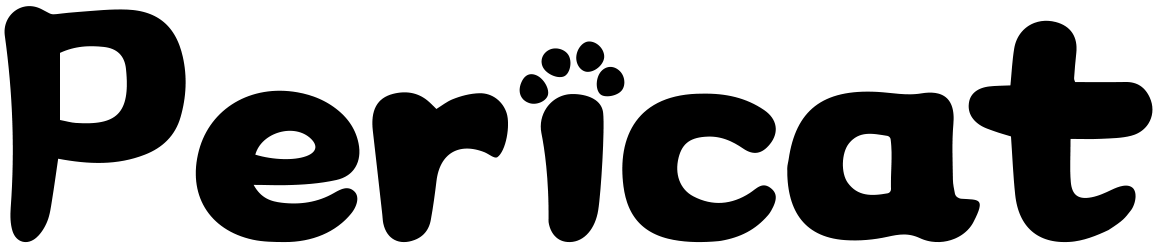Are you ready to create a magical movie night experience in the comfort of your own home? Setting up a projector for a movie night can transform your living room into a captivating cinematic space. In this comprehensive guide, we will walk you through the step-by-step process of setting up your projector for the ultimate movie night. Get ready to bring the big screen to life right in your own home!
Step 1: Choosing the Right Projector
The first step in setting up your projector for a movie night is selecting the right projector for your needs. Consider factors such as resolution, brightness, and connectivity options. Look for a projector that delivers vibrant colors and crisp images to enhance your movie-watching experience.
Step 2: Finding the Perfect Location
Next, find the perfect location for your projector. Consider the following factors:
- Viewing Distance: Determine the ideal distance between the projector and the screen or wall to achieve the desired image size.
- Screen or Wall Selection: Choose a smooth, flat surface for projection. You can use a blank wall or invest in a quality projector screen for better image quality.
- Ambient Lighting: Create a dark environment by reducing ambient light to enhance image clarity and contrast.
Step 3: Setting Up the Projector
Once you have chosen the location, it's time to set up your projector:
- Positioning: Place the projector on a stable surface, ensuring it is level and aligned with the center of the screen or wall.
- Projection Distance: Adjust the projector's position to achieve the desired image size and focus.
- Keystone Correction: Use the keystone correction feature to correct any distortion caused by the angle of the projector.
Step 4: Connecting Audio and Video Sources
To complete your movie night setup, connect your audio and video sources to the projector:
- HDMI Connection: Connect your Blu-ray player, streaming device, or media player to the projector using an HDMI cable for high-quality video and audio transmission.
- Audio Setup: Choose between using the projector's built-in speakers or connecting external speakers or a sound system for a more immersive audio experience.
Step 5: Adjusting Image and Sound Settings
Now that your projector and audio sources are connected, it's time to fine-tune the settings:
- Image Settings: Adjust the brightness, contrast, color temperature, and aspect ratio on the projector to optimize the image quality.
- Sound Settings: Fine-tune the volume levels and sound equalization to ensure clear and balanced audio.
Step 6: Testing and Enjoying Your Movie Night
Before you hit play on your favorite movie, take some time to test and ensure everything is set up perfectly:
- Image Alignment: Adjust the projector's position or screen size if necessary to achieve a perfectly aligned and centered image.
- Audio Synchronization: Verify that the audio is in sync with the video by playing a test clip or scene.
Once everything is in place, it's time to dim the lights, grab some popcorn, and enjoy your very own movie theater experience right at home. Immerse yourself in the magic of the big screen as you watch your favorite films in the comfort of your living room.
With the right setup and attention to detail, your projector can transform your movie nights into unforgettable cinematic experiences. Get ready to enjoy endless hours of entertainment and create lasting memories with family and friends. Happy movie night!