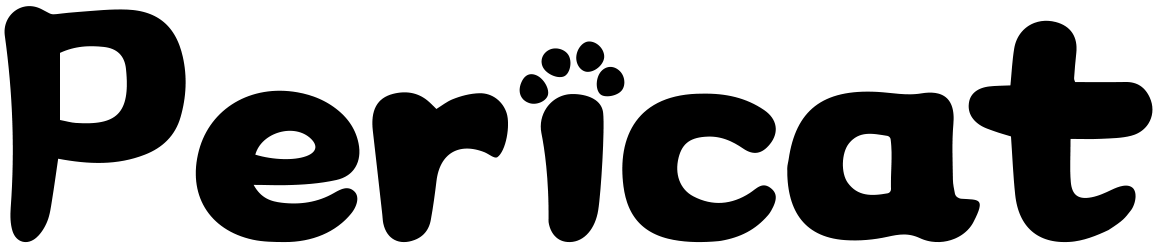When it comes to projecting images or videos, finding the perfect projection distance is crucial for an exceptional viewing experience. The right projection distance ensures optimal image quality, clarity, and size. In this blog, we will delve into the importance of projection distance and provide practical tips to help you optimize your view and achieve a truly immersive visual experience.
1. Why Projection Distance Matters
The distance between your projector and the screen significantly impacts the overall image quality. Here's why projection distance matters:
-
Image Quality: The ideal projection distance helps maintain sharpness, clarity, and detail in the projected images or videos. When the distance is too short or too long, the image can become distorted or lose its sharpness.
-
Avoiding Distortion and Pixelation: Placing the projector too close to the screen can lead to distorted images or pixelation, while positioning it too far can result in a blurry or pixelated display. Finding the sweet spot ensures a clear and true-to-life image.
-
Maximizing Brightness and Contrast Levels: Optimal projection distance allows the projector to deliver its intended brightness and contrast levels. When the distance is correct, you can enjoy vibrant colors and rich blacks, enhancing the overall visual experience.
2. Determining the Ideal Projection Distance
To determine the ideal projection distance for your setup, consider the following factors:
-
Projector Type: Different projectors have varying throw distances. Refer to your projector's manual or specifications to understand its recommended throw ratio and distance.
-
Screen Size: The size of your screen plays a crucial role in determining the ideal projection distance. Larger screens generally require greater distances for the image to fill the screen appropriately.
-
Room Dimensions: Take into account the dimensions of your room, including the height, width, and depth. These measurements will help you calculate the optimal projection distance.
Calculating the Ideal Projection Distance
To calculate the ideal projection distance, you can use the projector's throw ratio or an online calculator specific to your projector model. The throw ratio represents the ratio between the distance from the projector to the screen and the width of the projected image. By multiplying the throw ratio with the screen width, you can determine the optimal projection distance.
3. Adjusting Projection Distance for Screen Size
Different screen sizes require different projection distances to achieve the best results. Here are some general recommendations:
-
For smaller screens, such as 60 to 80 inches, a projection distance of around 6 to 8 feet may be suitable.
-
Medium-sized screens, ranging from 100 to 120 inches, typically require a projection distance of approximately 10 to 12 feet.
-
Larger screens, exceeding 150 inches, may necessitate a projection distance of 15 feet or more for optimal image quality.
Remember to consult your projector's manual or manufacturer's guidelines for specific recommendations tailored to your device.
Adapting Projection Distance for Optimal Image Sharpness
Achieving optimal image sharpness involves adjusting the projection distance according to your preferences. You can fine-tune the distance based on your seating arrangement and room layout. Experiment with small adjustments to find the perfect balance between image size, sharpness, and viewer comfort.
4. Factors Affecting Projection Distance
Several factors can influence the projection distance and may require additional adjustments:
-
Zoom Capabilities and Lens Adjustments: Some projectors offer zoom capabilities and lens adjustments that can modify the projection distance. These features provide flexibility in positioning the projector while maintaining image quality.
-
Keystone Correction: Keystone correction is used to correct the trapezoidal distortion that occurs when the projector is placed at an angle relative to the screen. However, excessive keystone correction can affect the projection distance and image quality. Minimize keystone correction to maintain optimal performance.
-
Room Layout and Seating Arrangements: The layout of your room and the arrangement of seating can affect the projection distance. Ensure that your setup allows for unobstructed viewing and optimal placement of the projector.
5. Achieving Optimal Viewing Experience
To enhance your viewing experience and ensure maximum enjoyment, consider the following tips:
-
Fine-tuning the Projection Distance: Experiment with small adjustments to find the projection distance that suits your preferences. Take into account factors like image size, sharpness, and viewer comfort.
-
Testing and Adjusting Image Focus and Clarity: Once you have set the projection distance, check the image focus and clarity. Use the projector's focus adjustment feature to achieve a crisp and well-defined image.
-
Ensuring Comfortable Viewing Angles and Screen Visibility: Position the projector and screen in a way that provides comfortable viewing angles for all viewers. Ensure that the screen is visible and free from obstructions to avoid any visual distractions.
Conclusion
Finding the perfect projection distance is crucial for optimizing your view and enjoying an immersive projection experience. By understanding the importance of projection distance and considering factors such as projector type, screen size, and room dimensions, you can achieve optimal image quality, clarity, and size. Experiment with adjustments, test the image focus, and consider viewer comfort to enhance your viewing experience. With careful consideration and fine-tuning, you'll be able to enjoy a captivating visual journey with your projector.